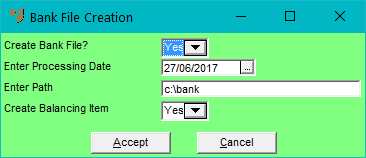
Use this option to process direct debit payments for the handwritten invoices in a batch where debtors have authorised direct debits. Micronet creates a bank file which can be used with your banking software to process the direct debits from these debtors' bank accounts. If some of the debtors in the handwritten invoice batch have not authorised direct debits, Micronet does not include them in the bank file.
Refer to "Entering the Hand Written Invoice Details".
You can only select batches with a Batch Type of Invoice.
Micronet displays the Bank File Creation screen.
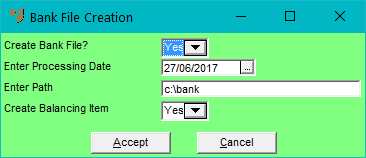
|
|
Field |
Value |
|
|
Create Bank File? |
Select Yes for Micronet to create the bank file. |
|
|
Enter Processing Date |
Enter or select the date for the bank file. |
|
|
Enter Path |
Enter the directory where you want the bank file saved. This directory must already exist on the computer. Micronet saves the bank file into this directory with a *.aba file extension. If there is already a bank file in this directory, Micronet overwrites it. |
|
|
Create Balancing Item |
Select the format required by your banking software. Options are:
|
Micronet creates the bank file in the specified directory and redisplays the Debtor Batch - Invoices screen. The handwritten invoice batch remains available for future postings and printing.